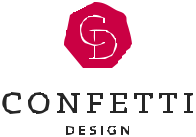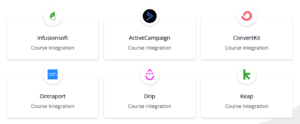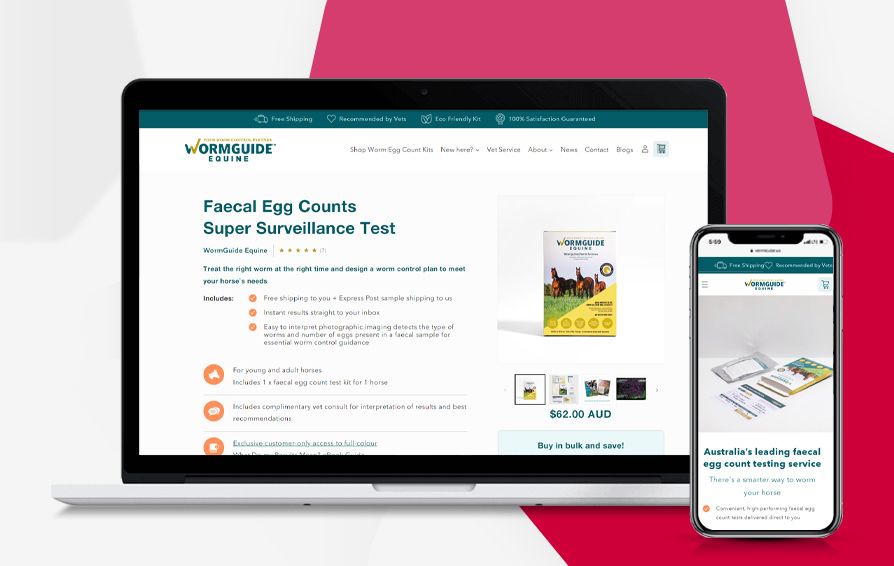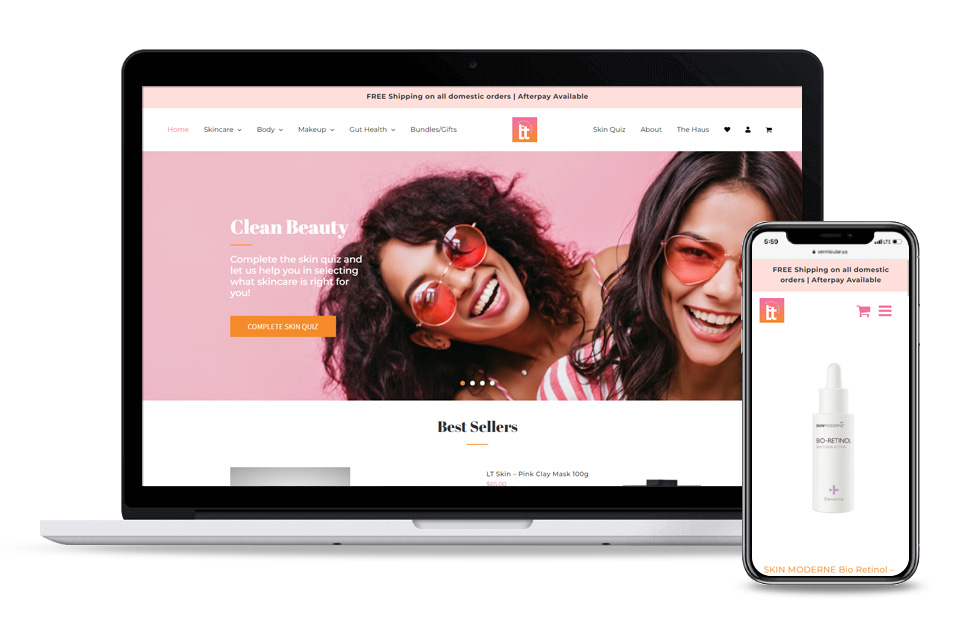I hope you enjoy reading this blog post.
If you want to discuss your website, we're here to help! Talk to Johannah.

Instagram Guide – Setting Up Your Instagram Account Right
This guide is for those of you who are not yet harnessing the power of Instagram or if you are already on Instagram check you have the following set up correctly to achieve your goals.
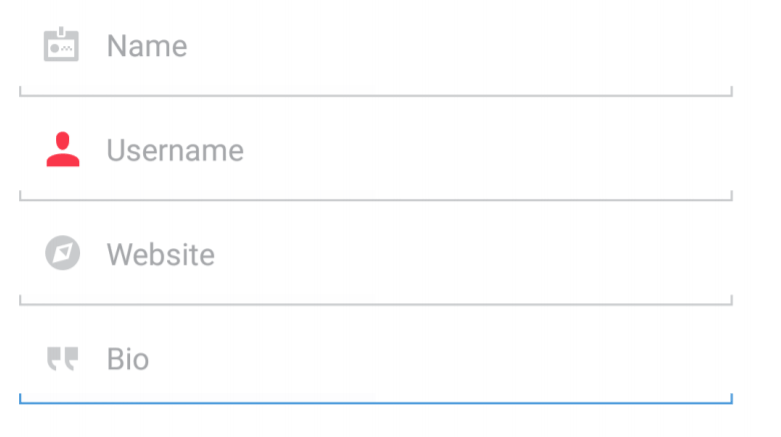
Instagram Profile Optimisation
It is essential that your IG profile is fully optimised as this helps your brand attract attention organically.
There is no “right” way to craft your profile, these principles are a solid starting point based on
Instagram’s best practices.
There are just a few things to consider to make your profile simple yet optimised.
- Profile photo: It’s best to use your company logo as your profile photo so people can easily
identify your brand. - Account name: Make this your business name, identical to your brand’s other social profiles.
- Username: This should also be your business name. Note that your username cannot have any spaces. You may find your ideal name is taken so a good alternative is to add the city to the end of your username.
- Website: This is your website URL. It is the only clickable URL on your Instagram page. Most businesses either use their website or link to their latest promotional page. Ideally it should be a trackable url so you can measure effectiveness of you campaigns and posts with calls to action.
TIP – a clever tool to sign up for so you can have multiple links is https://linktr.ee
- Bio: Your bio is where you will capture the attention of other users. You can either describe what your business does, hype up your website or slap your brand’s slogan here (or all of the above, actually).
- Link your business Facebook page: Instagram will ask you to link your business Facebook page or create one. For those unaware, Facebook acquired Instagram a few years ago so there is more integration than ever with the two platforms. This makes sharing direct from Instagram to Facebook easy, it can do it automatically.
Whether you are starting up a business or thinking about your current digital marketing, give us a call.
We can help.
Stories
Instagram Stories is a feature that lets you post photos and videos that vanish after 24 hours.
Instagram Stories appear in a bar at the top of your feed — and all Instagram accounts can share stories.
When there’s something new to see, their profile photo will have a colorful ring around it.
To view someone’s story, you simply need to tap on their profile photo, and their story will appear fullscreen, showing you all of the content they’ve posted in the last 24hrs, the content will play in chronological order from oldest to newest.
Once you’re viewing a story, you can tap to go back and forward or swipe to jump to another person’s story. Unlike regular posts, there are no likes or public comments.
This is an advanced Instagram user tool but we are mentioning it here in the profile set up because of what you can do with stories. Normally stories disappear after 24 hours.
One of the best things about stories is you can save them them as highlights in your profile. It is another way to bulk out your profile and add categories or added value to your customer..such as products, client stories, staff behind the scenes. It allows you to connect more with your audience and build out your following. Look at the page below to understand.
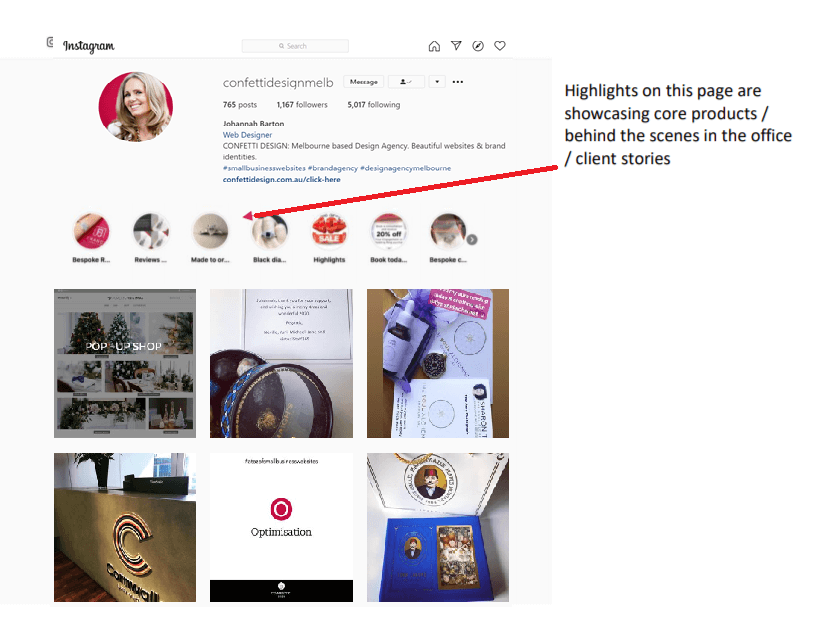
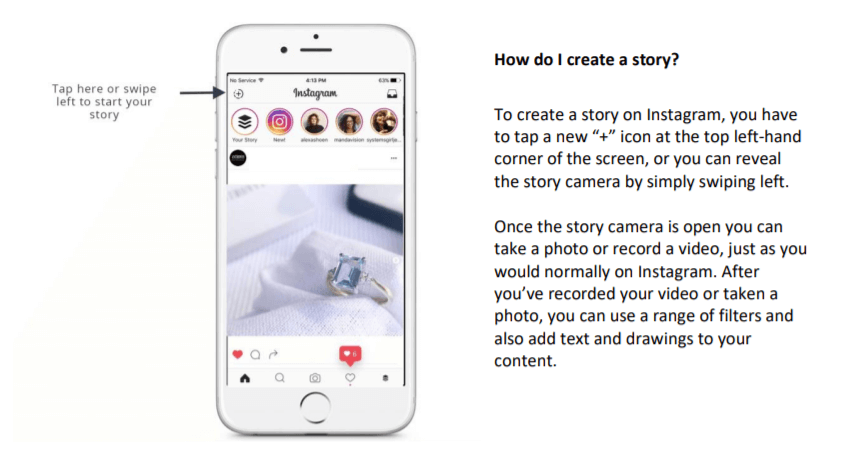
Instagram Stories views: How to check who’s seen your story
Once your story is posted you can also view some basic analytics, to show you how many times each post in your story has been viewed and who has viewed it. When watching your own story, swipe up to check out this data and who’s seen each photo and video.
How do I add a story to my Story Highlights?
You can add stories to appear on your profile as highlights, even after they disappear. Highlights appear below your profile photo.
To add a story to a highlight:
1. Go to your profile and tap Story Highights below your username and bio.
2. Tap “+”
3. Tap to select the story or stories you want to add to highlights, then tap Next.
4. Choose a cover photo and enter a story name for your highlight, then tap Add (iPhone)
or Done(Android). You can add more photos or videos to your highlight at any time by
tapping Edit Highlight.
Note: Stories you add as highlights remain visible as highlights until you remove them, even after the original story has disappeared. Keep in mind that those you’ve allowed to see your story can also see your highlights.
Branding hashtag:
Hashtags essentially act as a search function for Instagram to find relevant brands or products,
information and people to follow. It rings true for users and businesses alike. And again, tapping into your target audience means getting specific so they can find you and your account comes up in user searches.
If you refer to your customer avatar answers you can consider what hashtags your customer might look for when getting inspiration. However if we were to look at generic hashtags pertaining to your business, there will be literally millions of posts.. you aren’t in all honesty going to get found using that. Rather than tackle the crowded hashtags, consider smaller more niche hashtags such as product based hashtags or location based ones. Also know what is trending for your customers.
The hard part is completed now for the fun part, creating your content plan and content.
Read part 3 of our Instagram series to learn how to plan and design a feed that achieves your goals, engages your target audience and is the envy of your industry!

Johannah Barton
Johannah is founder and owner of Confetti Design, a leading Melbourne Shopify Agency. Her extensive background in fashion, interior design, sales and marketing contributes to the Agencies great ability and reputation. She creates content that helps small businesses navigate the online space helping them to consider their website as a sales tool.
Read more